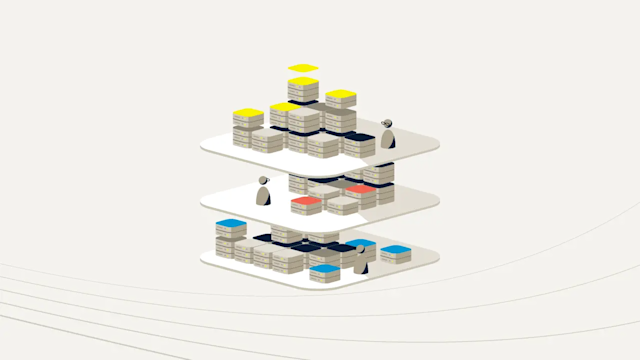In this article we focus on establishing connectivity between 2 Aerospike clusters. The goal is to use Aerospike's Cross Data Center Replication feature ( XDR ) to seamlessly send data from a source cluster to a destination cluster. The source cluster needs network visibility of all Aerospike service ports in the remote cluster, and this can present problems, particularly in a Kubernetes environment. Placing a proxy server in front of the private Kubernetes destination cluster can overcome this problem and achieve the desired goal. To demonstrate the solution we start by installing the Kubernetes Operator that will schedule our source and destination databases. In this example, we set up our replication in one direction. Aerospike is capable of supporting 'master/master' replication and provides a conflict resolution mechanism in the event of update clashes. This too could be supported using the XDR proxy.
Aerospike Kubernetes Operator
The following Kubernetes nodes have been created using EKS. You can display the following private and public IP addresses from listing the nodes with the kubectl command.
kubectl get nodes -o wide
NAME STATUS ROLES AGE VERSION INTERNAL-IP EXTERNAL-IP OS-IMAGE KERNEL-VERSION CONTAINER-RUNTIME
ip-192-168-11-132.ec2.internal Ready <none> 2m53s v1.22.15-eks-fb459a0 192.168.11.132 44.201.67.177 Amazon Linux 2 5.4.219-126.411.amzn2.x86_64 docker://20.10.17
ip-192-168-31-131.ec2.internal Ready <none> 2m52s v1.22.15-eks-fb459a0 192.168.31.131 44.192.83.79 Amazon Linux 2 5.4.219-126.411.amzn2.x86_64 docker://20.10.17
ip-192-168-41-140.ec2.internal Ready <none> 2m51s v1.22.15-eks-fb459a0 192.168.41.140 18.208.222.35 Amazon Linux 2 5.4.219-126.411.amzn2.x86_64 docker://20.10.17
ip-192-168-41-63.ec2.internal Ready <none> 2m51s v1.22.15-eks-fb459a0 192.168.41.63 54.173.138.131 Amazon Linux 2 5.4.219-126.411.amzn2.x86_64 docker://20.10.17
ip-192-168-59-220.ec2.internal Ready <none> 2m52s v1.22.15-eks-fb459a0 192.168.59.220 54.227.122.222 Amazon Linux 2 5.4.219-126.411.amzn2.x86_64 docker://20.10.17
ip-192-168-6-124.ec2.internal Ready <none> 2m51s v1.22.15-eks-fb459a0 192.168.6.124 35.174.60.1 Amazon Linux 2 5.4.219-126.411.amzn2.x86_64 docker://20.10.1Start by getting a copy of the Aerospike git repo for the Kubernetes Operator.
git clone https://github.com/aerospike/aerospike-kubernetes-operator.git
cp features.conf aerospike-kubernetes-operator/config/samples/secrets/.Setup
Run the following commands in the order specified. Wait for the csv "Succeeded phase" to show up after running this line. Initially it might take between 30 seconds and a minute to show up. kubectl get csv -n operators -w
[[[path: content.8.content.0]]]cd aerospike-kubernetes-operator/ kubectl apply -f config/samples/storage/eks_ssd_storage_class.yaml curl -sL https://github.com/operator-framework/operator-lifecycle-manager/releases/download/v0.22.0/install.sh | bash -s v0.22.0 kubectl create -f https://operatorhub.io/install/aerospike-kubernetes-operator.yaml kubectl get csv -n operators -w cd.. git clone https://github.com/nareshmaharaj-consultant/kubernetes-anything cd kubernetes-anything ./createNamespace.sh aerospike cd ../aerospike-kubernetes-operator/ kubectl -n aerospike create secret generic aerospike-secret --from-file=config/samples/secrets kubectl -n aerospike create secret generic auth-secret --from-literal=password='admin123'Destination Cluster
Use the following yaml configuration file for our destination cluster. Save the file and name it ssd1_xdr_dest_6.1_cluster_cr.yaml:
apiVersion: asdb.aerospike.com/v1beta1
kind: AerospikeCluster
metadata:
name: aerocluster-dest-xdr
namespace: aerospikespec:
size: 1
image: aerospike/aerospike-server-enterprise:6.1.0.2 storage:
filesystemVolumePolicy:
initMethod: deleteFiles
cascadeDelete: true
blockVolumePolicy:
cascadeDelete: true
volumes:
- name: workdir
aerospike:
path: /opt/aerospike
source:
persistentVolume:
storageClass: ssd
volumeMode: Filesystem
size: 1Gi
- name: ns
aerospike:
path: /opt/aerospike/data/
source:
persistentVolume:
storageClass: ssd
volumeMode: Filesystem
size: 1Gi
- name: aerospike-config-secret
source:
secret:
secretName: aerospike-secret
aerospike:
path: /etc/aerospike/secret podSpec:
multiPodPerHost: true aerospikeAccessControl:
roles:
- name: writer
privileges:
- read-write
- name: reader
privileges:
- read
users:
- name: admin
secretName: auth-secret
roles:
- sys-admin
- user-admin
- read-write
- name: xdr-writer
secretName: xdr-user-auth-secret
roles:
- writer aerospikeConfig:
service:
feature-key-file: /etc/aerospike/secret/features.conf
security: {}
network:
service:
port: 3000
fabric:
port: 3001
heartbeat:
port: 3002
namespaces:
- name: test
memory-size: 134217728
replication-factor: 1
storage-engine:
type: device
files:
- /opt/aerospike/data/test.dat
filesize: 1073741824
data-in-memory: trueCreate the following Kubernetes resources for our Aerospike destination cluster:
xdr destination database user login credentials, as a Kubernetes secret
destination database cluster using our yaml file named ssd1_xdr_dest_6.1_cluster_cr.yaml
export secret_auth_name=xdr-user-auth-secret
export password_secret=admin123
kubectl -n aerospike create secret generic $secret_auth_name --from-literal=password=$password_secret
kubectl create -f ssd1_xdr_dest_6.1_cluster_cr.yaml
kubectl -n aerospike get po -wYou should see the database pods running successfully.
kubectl get po -n aerospike -w
NAME READY STATUS RESTARTS AGE
aerocluster-dest-xdr-0-0 0/1 Init:0/1 0 13s
aerocluster-dest-xdr-0-0 0/1 Init:0/1 0 18s
aerocluster-dest-xdr-0-0 0/1 PodInitializing 0 19s
aerocluster-dest-xdr-0-0 1/1 Running 0 24sXDR-Proxy
Next we set up the xdr-proxy. If we look back at the main title image above, you will notice that we are working from the RIGHT hand side to the LEFT hand side in that order.
Configuration
Create the following xdr-proxy configuration file. Replace the seeds address with a FQN DNS name for the destination database pod(s) you created earlier. Multiple seed addresses may be added (recommended in production).
cd ..
mkdir -p xdr-cfg/etc/auth
cd xdr-cfg/etc/cat <<EOF> aerospike-xdr-proxy.yml
# Change the configuration for your use case.
# Naresh Maharaj
# Refer to https://www.aerospike.com/docs/connectors/enterprise/xdr-proxy/configuration/index.html
# for details.# The connector's listening ports, manage service, TLS and network interface.
service:
port: 8901
# Aerospike Enterprise Server >= 5.0
manage:
address: 0.0.0.0
port: 8902# The destination aerospike cluster.
aerospike:
seeds:
- aerocluster-dest-xdr-0-0.aerospike.svc.cluster.local:
port: 3000
credentials:
username: xdr-writer
password-file: /etc/aerospike-xdr-proxy/auth/password_DC1.txt
auth-mode: internal# The logging config
logging:
enable-console-logging: true
file: /var/log/aerospike-xdr-proxy/aerospike-xdr-proxy.log
levels:
root: debug
record-parser: debug
server: debug
com.aerospike.connect: debug
# Ticker log interval in seconds
ticker-interval: 3600
EOFsudo tee auth/password_DC1.txt <<EOF
admin123
EOF
cd ..kubectl -n aerospike create configmap xdr-proxy-cfg --from-file=etc/
kubectl -n aerospike create secret generic xdr-proxy-auth-secret --from-file=etc/authDeployment
Now that we have our xdr-proxy config file created we can now produce the kubernetes deployment yaml file for the xdr-proxy itself. The following yaml file is used to deploy our xdr-proxy ideally in the same data centre or location where the destination databases will be hosted.
cat <<EOF> xdr-proxy-deployment.yaml
apiVersion: apps/v1
kind: Deployment
metadata:
name: xdr-proxy
namespace: aerospike
labels:
app: xdr-proxy
spec:
replicas: 2
selector:
matchLabels:
app: xdr-proxy
template:
metadata:
labels:
app: xdr-proxy
spec:
containers:
- name: xdr-proxy
image: aerospike/aerospike-xdr-proxy:2.1.0
volumeMounts:
- name: xdr-proxy-dir
mountPath: "/etc/aerospike-xdr-proxy/"
readOnly: true
- name: xdr-auth-dir
mountPath: "/etc/aerospike-xdr-proxy/auth"
readOnly: true
ports:
- name: xdr-proxy-main
containerPort: 8901
- name: xdr-proxy-mng
containerPort: 8902
volumes:
- name: xdr-proxy-dir
configMap:
name: xdr-proxy-cfg
optional: false
- name: xdr-auth-dir
secret:
secretName: xdr-proxy-auth-secret
optional: false
---
apiVersion: v1
kind: Service
metadata:
name: xdr-proxy
namespace: aerospike
spec:
selector:
app: xdr-proxy
ports:
- name: main
protocol: TCP
port: 8901
targetPort: xdr-proxy-main
- name: manage
protocol: TCP
port: 8902
targetPort: xdr-proxy-mng
EOFkubectl create -f xdr-proxy-deployment.yaml
kubectl get po -n aerospike -wThe following shows the current scheduled pods. So far, so good.
kubectl get po -n aerospike -w
NAME READY STATUS RESTARTS AGE
aerocluster-dest-xdr-0-0 1/1 Running 0 77m
xdr-proxy-7d9fccd6c8-g5mjt 1/1 Running 0 2m26s
xdr-proxy-7d9fccd6c8-mjxp4 1/1 Running 0 2m26sSource Cluster
Create the source Aerospike cluster using the following configuration
cd ../aerospike-kubernetes-operator/cat <<EOF> ssd1_xdr_src_6.1_cluster_cr.yaml
apiVersion: asdb.aerospike.com/v1beta1
kind: AerospikeCluster
metadata:
name: aerocluster-source-xdr
namespace: aerospikespec:
size: 1
image: aerospike/aerospike-server-enterprise:6.1.0.2 storage:
filesystemVolumePolicy:
initMethod: deleteFiles
cascadeDelete: true
blockVolumePolicy:
cascadeDelete: true
volumes:
- name: workdir
aerospike:
path: /opt/aerospike
source:
persistentVolume:
storageClass: ssd
volumeMode: Filesystem
size: 1Gi
- name: ns
aerospike:
path: /opt/aerospike/data/
source:
persistentVolume:
storageClass: ssd
volumeMode: Filesystem
size: 1Gi
- name: aerospike-config-secret
source:
secret:
secretName: aerospike-secret
aerospike:
path: /etc/aerospike/secret podSpec:
multiPodPerHost: true aerospikeAccessControl:
roles:
- name: writer
privileges:
- read-write
- name: reader
privileges:
- read
users:
- name: admin
secretName: auth-secret
roles:
- sys-admin
- user-admin
- read-write
aerospikeConfig:
service:
feature-key-file: /etc/aerospike/secret/features.conf
security: {}
network:
service:
port: 3000
fabric:
port: 3001
heartbeat:
port: 3002
xdr:
dcs:
- name: DC2
connector: true
node-address-ports:
- xdr-proxy.aerospike.svc.cluster.local 8901
namespaces:
- name: test
namespaces:
- name: test
memory-size: 134217728
replication-factor: 1
storage-engine:
type: device
files:
- /opt/aerospike/data/test.dat
filesize: 1073741824
data-in-memory: true
EOFkubectl create -f ssd1_xdr_src_6.1_cluster_cr.yaml
kubectl get po -n aerospike -wFrom the source cluster, confirm the xdr component has made a connection to the xdr-proxy by filtering the Kubernetes log file as shown in the following kubectl command.
kubectl -n aerospike logs aerocluster-source-xdr-0-0 -c aerospike-server | grep xdr | grep conn
Dec 08 2022 13:49:21 GMT: INFO (xdr): (dc.c:581) DC DC2 connectedOct 10 2022 13:57:53 GMT: INFO (xdr): (dc.c:581) DC DC2 connectedSimple Message Test
Add some data to the source database and confirm it is being received in the destination cluster. Start by getting the source database service address and connect using the Aerospike's command line tool called aql.
kubectl get svc -n aerospike
NAME TYPE CLUSTER-IP EXTERNAL-IP PORT(S) AGE
aerocluster-dest-xdr ClusterIP None <none> 3000/TCP 3h38m
aerocluster-dest-xdr-0-0 NodePort 10.100.226.179 <none> 3000:30168/TCP 3h38m
aerocluster-source-xdr ClusterIP None <none> 3000/TCP 33m
aerocluster-source-xdr-0-0 NodePort 10.100.116.173 <none> 3000:31999/TCP 33m
xdr-proxy ClusterIP 10.100.44.96 <none> 8901/TCP,8902/TCP 41mkubectl run -it --rm --restart=Never aerospike-tool -n aerospike --image=aerospike/aerospike-tools:latest -- aql -U admin -P admin123 -h aerocluster-source-xdr-0-0
Insert a source record using the following command in aql
insert into test.a1 (PK,a,b,c,d) values(1,"A","B","C","D")
OK, 1 record affected.aql> select * from test
+----+-----+-----+-----+-----+
| PK | a | b | c | d |
+----+-----+-----+-----+-----+
| 1 | "A" | "B" | "C" | "D" |
+----+-----+-----+-----+-----+
1 row in set (0.023 secs)Connect to the destination cluster in the same way and confirm data has successfully arrived.
kubectl run -it --rm --restart=Never aerospike-tool -n aerospike --image=aerospike/aerospike-tools:latest -- aql -U admin -P admin123 -h aerocluster-dest-xdr-0-0
Run the following select query in the destination cluster.
aql> select * from test
+----+-----+-----+-----+-----+
| PK | a | b | c | d |
+----+-----+-----+-----+-----+
| 1 | "A" | "B" | "C" | "D" |
+----+-----+-----+-----+-----+
1 row in set (0.031 secs)OKInterim summary
So far, at this point it's confirmed that xdr-proxy is doing exactly what we need it to do.
If you now review the logs for the initial 2 xdr-proxies that were scheduled you should indeed see userKey=1.
kubectl logs xdr-proxy-7d9fccd6c8-5q7gn -n aerospike | grep record-parser
2022-12-08 14:53:50.607 GMT DEBUG record-parser - parsed message fields: key=Key(namespace='test', set=a1, digest=[120, 48, -23, -90, 110, 126, 84, -1, 114, -116, -9, -21, 28, 75, 126, -68, -51, 83, 31, -117], userKey=1, lastUpdateTimeMs=1670511230565, userKeyString=1, digestString='eDDppm5+VP9yjPfrHEt+vM1TH4s=')kubectl logs xdr-proxy-7d9fccd6c8-f5zkt -n aerospike | grep record-parser
(none)Scaling the XDR-Proxies
Go ahead and scale up the xdr-proxy to 6 pods by editing the file xdr-proxy-deployment.yaml and then applying the changes.
apiVersion: apps/v1
kind: Deployment
metadata:
name: xdr-proxy
namespace: aerospike
labels:
app: xdr-proxy
spec:
replicas: 6
selector:
matchLabels:
app: xdr-proxy
...
kubectl apply -f xdr-proxy-deployment.yamlYou can also achieve the same by running the following command
kubectl scale deploy xdr-proxy -n aerospike --replicas=6You should now have 6 instances of the xdr-proxies running.
kubectl get po -n aerospike -w
NAME READY STATUS RESTARTS AGE
aerocluster-dest-xdr-0-0 1/1 Running 0 3h50m
aerocluster-source-xdr-0-0 1/1 Running 0 75m
xdr-proxy-7d9fccd6c8-49ttl 1/1 Running 0 7s
xdr-proxy-7d9fccd6c8-5q7gn 1/1 Running 0 83m
xdr-proxy-7d9fccd6c8-c4j7k 1/1 Running 0 7s
xdr-proxy-7d9fccd6c8-f5zkt 1/1 Running 0 83m
xdr-proxy-7d9fccd6c8-lscbg 1/1 Running 0 7s
xdr-proxy-7d9fccd6c8-r56vs 1/1 Running 0 7sLets add some sample messages from our source xdr cluster with primary keys 5,6,7
aql> insert into test (PK,a,b) values (5,"A","B")
OK, 1 record affected.
aql> insert into test (PK,a,b) values (6,"A","B")
OK, 1 record affected.
aql> insert into test (PK,a,b) values (7,"A","B")
OK, 1 record affected.Notice how we have userKey=5, userKey=6 and userKey=7 across the newly scaled xdr-proxies.
kubectl logs xdr-proxy-7d9fccd6c8-5q7gn -n aerospike | grep record-parser
2022-12-08 14:53:50.607 GMT DEBUG record-parser - parsed message fields: key=Key(namespace='test', set=a1, digest=[120, 48, -23, -90, 110, 126, 84, -1, 114, -116, -9, -21, 28, 75, 126, -68, -51, 83, 31, -117], userKey=1, lastUpdateTimeMs=1670511230565, userKeyString=1, digestString='eDDppm5+VP9yjPfrHEt+vM1TH4s=')kubectl logs xdr-proxy-7d9fccd6c8-f5zkt -n aerospike | grep record-parser
(none)kubectl logs xdr-proxy-7d9fccd6c8-49ttl -n aerospike | grep record-parser
(none)kubectl logs xdr-proxy-7d9fccd6c8-c4j7k -n aerospike | grep record-parser
2022-12-08 15:05:37.511 GMT DEBUG record-parser - parsed message fields: key=Key(namespace='test', set=null, digest=[-88, 104, 104, -114, 19, -44, -19, 29, -15, 18, 118, 72, -117, -106, -28, 21, -48, 50, 26, 113], userKey=7, lastUpdateTimeMs=1670511937250, userKeyString=7, digestString='qGhojhPU7R3xEnZIi5bkFdAyGnE=')kubectl logs xdr-proxy-7d9fccd6c8-lscbg -n aerospike | grep record-parser
2022-12-08 15:05:27.548 GMT DEBUG record-parser - parsed message fields: key=Key(namespace='test', set=null, digest=[68, 4, -94, -44, -75, 112, -102, 73, -120, 41, -101, -120, 33, -111, 15, -114, -85, 46, -2, 80], userKey=5, lastUpdateTimeMs=1670511927465, userKeyString=5, digestString='RASi1LVwmkmIKZuIIZEPjqsu/lA=')
2022-12-08 15:05:32.300 GMT DEBUG record-parser - parsed message fields: key=Key(namespace='test', set=null, digest=[33, -100, 127, 120, 17, 45, -79, 115, -40, 53, -70, -57, 120, 73, 20, -50, -99, -98, -104, 85], userKey=6, lastUpdateTimeMs=1670511932288, userKeyString=6, digestString='IZx/eBEtsXPYNbrHeEkUzp2emFU=')kubectl logs xdr-proxy-7d9fccd6c8-r56vs -n aerospike | grep record-parser
(none)When data is actively flowing between source and destination clusters, the existing cached list of xdr-proxy connections from the source cluster is not refreshed, so the newly scaled xdr-proxies we have just scheduled will not be utilized immediately.
To demonstrate, let's add data to the source cluster using Aerospike's benchmark tool. At the same time, we will scale the xdr-proxies on the destination side and observe the results. Before we start, we reduce the xdr-proxy server count to 1 to make the observations clear.
I use my own local machine which has the benchmark tool already installed to send data to the source EC2 instances. In order to do this, we need to get the external IP address of the service.
kubectl get AerospikeCluster aerocluster-source-xdr -n aerospike -o yaml...
pods:
aerocluster-source-xdr-0-0:
aerospike:
accessEndpoints:
- 192.168.41.63:31999
alternateAccessEndpoints:
- 54.173.138.131:31999
clusterName: aerocluster-source-xdr
nodeID: 0a0
tlsAccessEndpoints: []
tlsAlternateAccessEndpoints: []
tlsName: ""
aerospikeConfigHash: 4aacb9809beaa01d99a9f00293c9f7dc141845f8
hostExternalIP: 54.173.138.131
hostInternalIP: 192.168.41.63
image: aerospike/aerospike-server-enterprise:6.1.0.2
initializedVolumes:
- workdir
- ns
networkPolicyHash: acbbfab3668e1fceeed201139d1173f00095667e
podIP: 192.168.50.203
podPort: 3000
podSpecHash: 972dc2a779fe9ab407212b547d54d3a72ecef259
servicePort: 31999
...Add the AWS firewall rule to allow traffic into the Kubernetes service. Connect the asbenchmark tool to start writing traffic using the public IP address for the NodePort Service.
asbenchmark -h 54.173.138.131:31999 -Uadmin -Padmin123 -z 10 -servicesAlternate -w RU,0 -o B256Scale up the xdr-proxy servers from 1 to 2, and check the logs of both proxies to see what messages they received. In a production environment, you should disable the logging.
Notice that no data has passed through the new xdr-proxy instance xdr-proxy-7d9fccd6c8-s2tzt.
kubectl -n aerospike logs xdr-proxy-7d9fccd6c8-s2tzt | grep record-parser
(none)kubectl -n aerospike logs xdr-proxy-7d9fccd6c8-5q7gn | grep record-parser
...
2022-12-08 18:21:36.158 GMT DEBUG record-parser - parsed message fields: key=Key(namespace='test', set=testset, digest=[51, -120, 114, -17, -44, 72, 123, 125, 50, 92, 3, 110, -21, -38, 74, 25, 42, 35, 117, 72], userKey=null, lastUpdateTimeMs=1670523696059, userKeyString=null, digestString='M4hy79RIe30yXANu69pKGSojdUg=')
2022-12-08 18:21:36.158 GMT DEBUG record-parser - parsed message fields: key=Key(namespace='test', set=testset, digest=[124, -6, -70, -23, 44, 41, -19, 40, -11, -16, 126, 120, 81, -113, -112, -79, 66, 77, -99, -6], userKey=null, lastUpdateTimeMs=1670523696059, userKeyString=null, digestString='fPq66Swp7Sj18H54UY+QsUJNnfo=')
2022-12-08 18:21:36.158 GMT DEBUG record-parser - parsed message fields: key=Key(namespace='test', set=testset, digest=[-127, -118, 63, -32, -74, 60, -60, 86, 31, -119, -1, -105, -108, -59, 111, 48, -34, -61, -108, -5], userKey=null, lastUpdateTimeMs=1670523696105, userKeyString=null, digestString='gYo/4LY8xFYfif+XlMVvMN7DlPs=')
2022-12-08 18:21:36.256 GMT DEBUG record-parser - parsed message fields: key=Key(namespace='test', set=testset, digest=[99, 1, 80, 2, 76, -43, 125, 77, 47, 8, 6, 35, 49, 117, -35, 54, 120, -29, 118, -72], userKey=null, lastUpdateTimeMs=1670523696178, userKeyString=null, digestString='YwFQAkzVfU0vCAYjMXXdNnjjdrg=')
2022-12-08 18:21:36.257 GMT DEBUG record-parser - parsed message fields: key=Key(namespace='test', set=testset, digest=[-88, -46, -48, -33, 77, -120, 123, -101, -70, -20, -96, -104, -51, -90, 28, -15, 70, 11, 118, 83], userKey=null, lastUpdateTimeMs=1670523696202, userKeyString=null, digestString='qNLQ302Ie5u67KCYzaYc8UYLdlM=')
2022-12-08 18:21:36.257 GMT DEBUG record-parser - parsed message fields: key=Key(namespace='test', set=testset, digest=[-97, 18, 28, -43, 75, 42, -22, -126, -61, -108, -36, 118, -86, -105, -52, 119, -39, -33, -127, -76], userKey=null, lastUpdateTimeMs=1670523696175, userKeyString=null, digestString='nxIc1Usq6oLDlNx2qpfMd9nfgbQ=')
2022-12-08 18:21:36.257 GMT DEBUG record-parser - parsed message fields: key=Key(namespace='test', set=testset, digest=[-120, 103, -51, 57, -71, -106, 13, -48, 100, 28, 59, -3, -39, -56, -67, -103, 29, 36, 75, 119], userKey=null, lastUpdateTimeMs=1670523696191, userKeyString=null, digestString='iGfNObmWDdBkHDv92ci9mR0kS3c=')
2022-12-08 18:21:36.257 GMT DEBUG record-parser - parsed message fields: key=Key(namespace='test', set=testset, digest=[-47, 88, -13, 13, -35, 77, 24, 22, -40, -61, -118, -115, 82, 13, 127, -125, 53, 66, -22, -8], userKey=null, lastUpdateTimeMs=1670523696233, userKeyString=null, digestString='0VjzDd1NGBbYw4qNUg1/gzVC6vg=')
2022-12-08 18:21:36.258 GMT DEBUG record-parser - parsed message fields: key=Key(namespace='test', set=testset, digest=[-63, -11, 93, -90, 47, 29, -63, 36, 12, 53, -86, 84, 57, -125, 16, 43, -18, 93, 56, 9], userKey=null, lastUpdateTimeMs=1670523696186, userKeyString=null, digestString='wfVdpi8dwSQMNapUOYMQK+5dOAk=')
2022-12-08 18:21:36.258 GMT DEBUG record-parser - parsed message fields: key=Key(namespace='test', set=testset, digest=[-23, 101, -114, -87, -52, 107, 36, 113, 101, 33, -16, 82, -95, 97, 34, -121, 82, -97, 40, 59], userKey=null, lastUpdateTimeMs=1670523696145, userKeyString=null, digestString='6WWOqcxrJHFlIfBSoWEih1KfKDs=')
2022-12-08 18:21:36.258 GMT DEBUG record-parser - parsed message fields: key=Key(namespace='test', set=testset, digest=[-77, -118, 49, 4, -75, 123, 81, 2, -103, -73, 42, -70, -54, 95, 98, 23, 73, 66, -86, 7], userKey=null, lastUpdateTimeMs=1670523696230, userKeyString=null, digestString='s4oxBLV7UQKZtyq6yl9iF0lCqgc=')
2022-12-08 18:21:36.258 GMT DEBUG record-parser - parsed message fields: key=Key(namespace='test', set=testset, digest=[50, -38, -31, -54, -122, -113, -38, 88, 15, 7, 96, 51, -92, -25, 60, -104, 26, 113, -117, -82], userKey=null, lastUpdateTimeMs=1670523696157, userKeyString=null, digestString='MtrhyoaP2lgPB2AzpOc8mBpxi64=')
2022-12-08 18:21:36.258 GMT DEBUG record-parser - parsed message fields: key=Key(namespace='test', set=testset, digest=[-77, 31, 67, -18, -52, -114, 42, -18, 36, -111, 89, 62, 109, 114, -54, 54, -121, -110, -88, -108], userKey=null, lastUpdateTimeMs=1670523696206, userKeyString=null, digestString='sx9D7syOKu4kkVk+bXLKNoeSqJQ=')
2022-12-08 18:21:36.258 GMT DEBUG record-parser - parsed message fields: key=Key(namespace='test', set=testset, digest=[73, 11, 98, -50, 32, 12, 0, -50, 22, -101, -108, 18, 38, 7, -65, 6, -58, 60, -6, -33], userKey=null, lastUpdateTimeMs=1670523696171, userKeyString=null, digestString='SQtiziAMAM4Wm5QSJge/BsY8+t8=')
2022-12-08 18:21:36.258 GMT DEBUG record-parser - parsed message fields: key=Key(namespace='test', set=testset, digest=[109, -82, 24, 53, 35, 89, -72, -117, -22, 79, 119, -89, 56, -5, 0, -103, -54, 51, 25, 126], userKey=null, lastUpdateTimeMs=1670523696146, userKeyString=null, digestString='ba4YNSNZuIvqT3enOPsAmcozGX4=')
...Conclusion
Dependable resiliency is a core part of the Aerospike value proposition. Aerospike's XDR feature ensures that users can mitigate the risk of a cluster becoming unavailable by replicating data asynchronously from one data center to another. We show here how you can achieve this in a Kubernetes environment by using the xdr-proxy, allowing you to avoid network complications. All this has been achieved with minimum effort thanks to the Aerospike Kubernetes Operator.