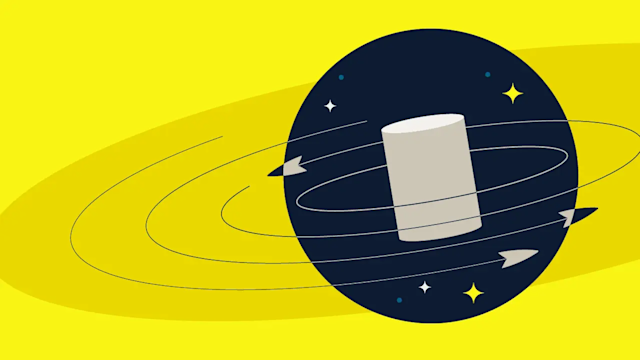Introduction to database disaster recovery
Ensure business continuity with our comprehensive guide to database disaster recovery, covering core concepts, best practices, and the latest tools and technologies.
Database disaster recovery involves a set of practices designed to back up data and restore databases after unforeseen events such as power outages, hardware failures, or cyberattacks. Effective disaster recovery begins with a robust database backup plan, ensuring that data is consistently replicated and stored securely. This minimizes potential data loss and allows for quick restoration.
A key component of this strategy is the recovery time objective (RTO), which defines the acceptable amount of downtime before business operations are significantly affected. Complementing this is the recovery point objective (RPO), determining the maximum tolerable period of data loss measured in time. Together, these objectives guide the development of a comprehensive recovery plan.
In recent years, cloud disaster recovery has gained traction as a viable solution due to its scalability and cost-effectiveness. By leveraging cloud-based services, organizations can automate backups and facilitate rapid failover to cloud environments, significantly reducing RTO and RPO. The recovery plan should also include regular testing and updates to adapt to evolving threats and technologies.
Understanding these elements helps database administrators prepare effectively for disaster scenarios, safeguard critical data, and maintain business operations. A well-structured recovery plan not only protects against data loss but also enhances an organization's resilience against future disruptions.
Core concepts
A disaster recovery plan is a comprehensive strategy designed to ensure the continuity of critical business functions in the event of a disaster. It outlines procedures for restoring systems and data, minimizing downtime and data loss.
As previously mentioned, the recovery point objective (RPO) measures the maximum tolerable period during which data might be lost. It defines how much data can be lost before causing significant harm to the business. Recovery time objective (RTO) indicates the maximum acceptable length of time a system can be offline, emphasizing how quickly systems and data must be restored to avoid substantial business impact. These recovery objectives are essential for aligning disaster recovery efforts with organizational priorities, as they help determine the necessary steps to protect data and maintain service continuity.
Disaster recovery capability refers to an organization’s ability to implement its disaster recovery plan effectively and efficiently, which involves having the appropriate resources, procedures, and technologies ready to respond to and recover from a disaster. An effective disaster recovery plan is proactive, regularly updated, tested for effectiveness, and thoroughly documented with clear procedures, roles, responsibilities, and stakeholder communication plans.
Strategies and approaches to disaster recovery
Cloud disaster recovery involves using cloud-based resources to replicate and recover data and applications in the event of a disaster. It offers scalability, flexibility, and cost-effectiveness.
Replication is the process of copying data from one location to another in real time or near real time. It ensures that a duplicate data set is available for recovery if the primary data is compromised.
Disaster scenarios include natural disasters, cyberattacks, hardware failures, and human errors. Each scenario requires a tailored approach to ensure effective disaster recovery.
Data center disaster recovery focuses on protecting the physical and virtual infrastructure that supports critical applications and data. It involves measures to safeguard against physical threats and ensure redundancy.
High availability vs. disaster recovery
High availability refers to systems designed to operate continuously without failure for extended periods, emphasizing minimal downtime through redundancy, failover mechanisms, and load balancing. Disaster recovery, on the other hand, involves the planning and processes necessary to restore operations after a major disruption. It focuses on recovering data and systems rather than preventing downtime. While high availability aims to prevent downtime, disaster recovery concentrates on restoring operations when downtime occurs. Both strategies are essential to maintaining business continuity and reducing the impact of disruptions.
Steps, planning, and best practices
Outline a disaster recovery strategy by thoroughly evaluating potential threats and vulnerabilities. This step is crucial for creating a robust disaster recovery plan that effectively mitigates risks and ensures seamless recovery of database systems. Begin by identifying critical assets and defining recovery objectives, focusing on the recovery time objective (RTO) and recovery point objective (RPO).
Risk assessment and business impact analysis: Conduct a comprehensive risk assessment to identify and prioritize potential disaster scenarios. Evaluate the impact of data loss and downtime on business operations to establish recovery objectives and allocate resources efficiently.
Define recovery objectives: Clearly define RTO and RPO to align disaster recovery strategies with business goals. RTO refers to the maximum acceptable downtime, while RPO indicates the maximum data loss in terms of time. These objectives guide the selection of appropriate recovery solutions.
Develop a backup strategy: Implement a robust backup strategy that includes regular data backups, both on-site and off-site, to ensure data availability during a disaster. Utilize automated backup solutions to minimize human error and ensure consistency.
Select appropriate disaster recovery solutions: Choose suitable disaster recovery solutions based on business needs and budget constraints. Options include cloud disaster recovery, replication, and data center redundancy. Each solution offers different levels of protection and recovery speed.
Create a detailed disaster recovery plan: Document a comprehensive disaster recovery plan that outlines roles, responsibilities, and step-by-step recovery procedures. This plan should cover all aspects of the recovery process, from initial response to full restoration of services.
Test and update the recovery plan regularly: Conduct regular tests and simulations to validate the effectiveness of the disaster recovery plan. Update the plan to reflect changes in technology, business operations, and potential threats, ensuring it remains relevant and effective.
Ensure staff training and awareness: Train IT teams and decision-makers on disaster recovery strategies and procedures. Regular training sessions and simulations help build confidence and ensure a swift, coordinated response during an actual disaster.
Establish communication protocols: Develop clear communication protocols to keep stakeholders informed during a disaster. Effective communication ensures transparency and helps manage expectations, maintaining calmness and clarity.
By following these steps and best practices, organizations can develop a disaster recovery plan that minimizes disruption and ensures the continued operation of critical database systems.
Tools, technologies, and solutions
Database disaster recovery tools and technologies are essential for ensuring data integrity and availability. Key solutions include backup software, storage replication, and cloud-based services. Backup software automates data backups, capturing regular snapshots to prevent data loss. Storage replication duplicates data across multiple locations, offering failover options in disaster scenarios. Cloud-based services provide scalable, off-site storage, enhancing disaster recovery capabilities with minimal infrastructure investment.
Backup and recovery software solutions
Backup and recovery tools are pivotal for database disaster recovery. Solutions like Veeam, Commvault, and Acronis offer automated backups, ensuring regular data snapshots. These tools support various storage media, including tapes, disks, and cloud storage, aligning with diverse organizational needs. Recovery features enable swift data restoration, minimizing downtime and meeting recovery time objectives.
Storage replication technologies
Storage replication technologies mirror data to secondary sites, providing real-time redundancy. Solutions like Dell EMC SRDF, NetApp SnapMirror, and Zerto facilitate asynchronous and synchronous replication. Asynchronous replication is bandwidth-efficient but may have a recovery point objective lag, while synchronous replication offers near-instantaneous data mirroring, ensuring minimal data loss.
Cloud-based disaster recovery services
Cloud services like AWS Disaster Recovery, Azure Site Recovery, and Google Cloud Backup and DR offer scalable and flexible disaster recovery solutions. These services eliminate the need for physical infrastructure, reducing costs and complexity. They support automated failover and failback processes, ensuring business continuity. The pay-as-you-go model allows organizations to optimize costs, paying only for the resources used during a disaster.
Achieving resiliency with Aerospike
When disaster strikes, Aerospike stands out for its ability to deliver ultra-fast data access and continuous availability, even at massive scale. By natively supporting both synchronous and asynchronous replication, Aerospike ensures critical data is protected and always recoverable across multiple sites or data centers. This comprehensive replication model underpins Aerospike’s 99.999% uptime (five nines) and fault tolerance, allowing organizations to meet tight RTO and RPO targets.
Aerospike disaster recovery highlights
Shared-nothing, self-healing architecture: Aerospike automatically detects node or data center failures and rebalances data with minimal operational overhead. This self-healing functionality allows upgrades or recoveries to happen with no major downtime.
Multi-site clustering: Aerospike clusters can span geographically distant locations and availability zones, maintaining strong consistency and rapid failover. If any individual site goes offline, another site seamlessly takes over.
Cross Datacenter Replication (XDR): For organizations needing asynchronous replication, XDR transparently replicates data to remote clusters or across hybrid and multi-cloud environments. This approach balances high throughput with acceptable data convergence times.
Reduced TCO with smaller server footprints: Engineered to optimize modern hardware, such as NVMe Flash and persistent memory, Aerospike can handle billions of records with far fewer servers compared to traditional architectures. Lower infrastructure costs mean you can build out redundancy without breaking your budget.
Proven in production: Leading firms in finance, AdTech, and other “always-on” industries trust Aerospike to keep them running through everything from routine outages to large-scale disasters. Customer testimonials repeatedly cite ease of operation and uninterrupted performance at scale.
By integrating Aerospike into your overall disaster recovery strategy, you equip your organization with the ability to minimize downtime, reduce data loss, and meet demanding SLAs—all while containing costs and simplifying operations. For high-performance, real-time data management in an always-on world, Aerospike offers the resiliency you need when every second counts.